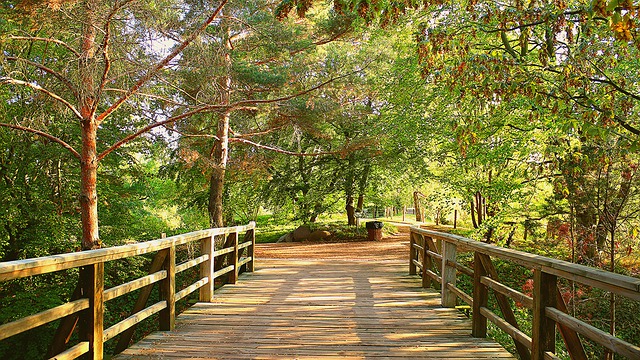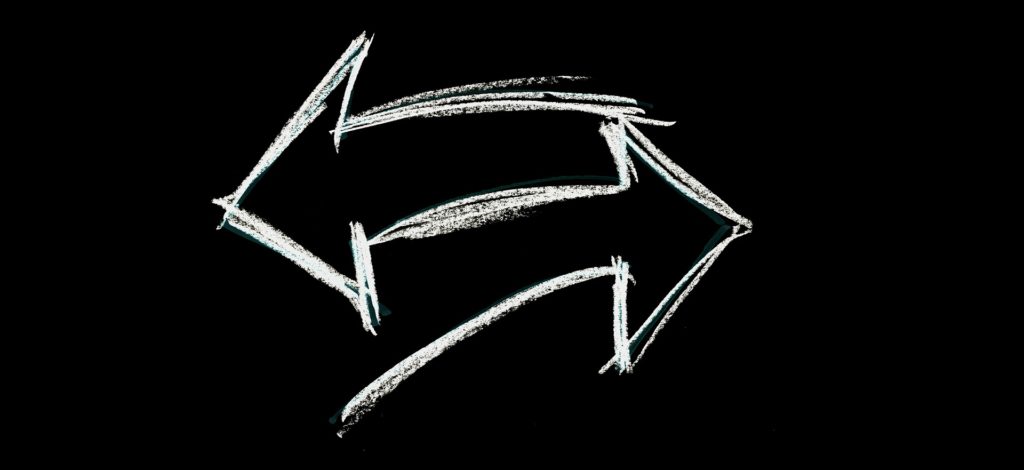On April 22, President Donald Trump signed an Executive Order titled Proclamation Suspending Entry of Immigrants Who Present Risk to the U.S. Labor Market During the Economic Recovery Following the COVID-19 Outbreak. The Order becomes effective on April 23 at 11:59 p.m. eastern daylight time and is set to expire within 60 days, with a possibility of an extension.
[UPDATE, June 22, 2020: The Trump Administration issued a new Executive Order extending the suspension up to December 31, 2020. See COVID-19 Update: Executive Order Extends Suspension of Entry of Certain Immigrants AND Suspends Entry of H-1B, H-2B, J and L Visa Applicants and Derivative Beneficiaries, Up to December 31.]
Who Does the Executive Order Affect?
For a 60-day period, the Executive Order suspends and limits the entry of persons as intended immigrants (Immigrant Visa applicants) who are:
(a) outside the United States on the effective date;
(b) do not have an immigrant visa that is valid on the effective date; and
(c) do not have an official travel document other than a visa (such as a transportation letter, a boarding foil, or an advance parole document) that is valid on the effective date or any date thereafter that permits a request for admission at a U.S. port of entry.
If you have an Immigrant Visa dated April 23, 2020 or later — and need to land in the United States to become a permanent resident — you will not be admitted into the country during the 60-day period (i.e. up to June 22, 2020). The exception is if you fall into one of the categories that are exempted from the Order.
Who is Exempted from the Executive Order?
The Order does not prevent the entry of lawful permanent residents who already hold green cards for admission to the United States.
The Order also exempts certain intended immigrants, such as:
(1) Physicians, nurses and other health care professionals seeking to perform medical research or other research intended to combat the spread of COVID-19, or to perform work essential to combating, recovering from, or otherwise alleviating the effects of the COVID-19 outbreak – as determined by the Secretary of State, the Secretary of Homeland Security, or their respective designess – plus their accompanying or following to join spouse and unmarried minor children
(2) Immigrant Investors in the EB5 immigrant visa category
(3) Spouses of U.S. citizens
(4) Minor children (under age 21) of U.S. citizens, or prospective adoptees seeking to enter the United States with an IR-4 or IH-4 visa
(5) Persons whose entry would further U.S. law enforcement objectives, as determined by the Secretary of State, the Secretary of Homeland Security, or their designees, based on a recommendation of the Attorney General or his designee
(6) Members of the U.S. Armed Forces and their spouses and children
(7) Special Immigrant Visas in the SI or SQ classification (i.e. Iraqi and Afghan Translators/Interpreters and their spouses and unmarried minor children)
(8) Persons whose entry would be in the national interest, as determined by the Secretary of State, the Secretary of Homeland Security, or their respective designees
What is the Stated Purpose of the Executive Order?
Trump said the Executive Order was necessary to protect American workers in an economy severely affected by the COVID-19 outbreak.
Between March 1 and April 11, more than that 22 million Americans have filed for unemployment as a result of the global pandemic and related restrictions with behavioral shifts, including closures of “non-essential” businesses and “social distancing” (physical distancing).
The Executive Order states, “We must be mindful of the impact of foreign workers on the United States labor market, particularly in an environment of high domestic unemployment and depressed demand for labor. We must also conserve critical State Department resources so that consular officers may continue to provide services to United States citizens abroad.”
The Order adds, “lawful permanent residents, once admitted, are granted ‘open-market’ employment authorization documents, allowing them immediate eligibility to compete for almost any job, in any sector of the economy. There is no way to protect already disadvantaged and unemployed Americans from the threat of competition for scarce jobs from new lawful permanent residents by directing those new residents to particular economic sectors with a demonstrated need not met by the existing labor supply. ”
What is the Impact of the Executive Order?
While the Executive Order temporarily suspends the entry of some persons who seek to enter the U.S. as immigrants, it exempts certain immigrant visa categories. It does not apply to the K-1 fiancee(e) category, which is a quasi-immigrant or nonimmigrant visa. It also does not prevent the filing of I-130 and I-140 petitions or the processing of such immigrant petitions by USCIS.
Furthermore, delays are already occurring due to global travel restrictions as well as cancellations and unavailability of visa interviews at U.S. Embassies and Consulates related to COVID-19.
The Executive Order will have little immediate impact on intended immigrants — unless U.S. Embassies and Consulates were to restart normal operations, such as scheduling visa interviews and issuing visas, within the next 60 days, or the Order is extended even further or indefinitely.
The text of the Order states: “Whenever appropriate, but no later than 50 days from the effective date of this proclamation, the Secretary of Homeland Security shall, in consultation with the Secretary of State and the Secretary of Labor, recommend whether I should continue or modify this proclamation.”
The Order also notes that additional measures may be taken. It reads, “Within 30 days of the effective date of this proclamation, the Secretary of Labor and the Secretary of Homeland Security, in consultation with the Secretary of State, shall review nonimmigrant programs and shall recommend to me other measures appropriate to stimulate the United States economy and ensure the prioritization, hiring, and employment of United States workers.”
If the suspension is extended beyond the 60-day period or widened to include nonimmigrant visa categories, this could slow down the restarting of routine in-person services at U.S. Embassies and Consulates. In the meantime, Trump has issued guidelines for Opening Up America Again to state and local officials when “reopening their economies, getting people back to work, and continuing to protect American lives.”
The situation remains fluid. Whether the Trump Administration will extend the suspension on U.S. immigration or begin a suspension in nonimmigrant visa cases is uncertain at this point.
Persons who are eligible for adjustment to permanent residence (green card) within the United States are not affected by the Executive Order. USCIS is performing mission critical duties that do not involve contact with the public.
For example, it continues to issue receipt notices, requests for evidence, decisions and other notices for petitions and applications. Although USCIS has suspended in-person services through at least May 3, it is still accepting petitions (e.g. I-130 and I-140 petitions) and applications for processing. The scheduling of interviews and biometrics appointments with applicants will restart after normal operations resume.
###
This article provides general information only. It is based on law, regulations and policy that are subject to change. Do not consider it as legal advice for any individual case or situation. Each legal case is different and case examples do not constitute a prediction or guarantee of success or failure in any other case. The sharing or receipt of this information does not create an attorney-client relationship.